Life is already busy as it is, and constantly having to manage electronics manually keeps us from relaxing after a difficult day. It is an absolute hassle! We completely understand why you want to opt for home automation; the smart home systems are incredibly efficient.
However, before jumping into the world of smart home automation, you need to understand it to manage it properly. We have prepared a basic home automation guide that will help you get home automation done right for your house.
Basics of Home Automation
Below are the main steps you need to take to set up smart home automation properly:
1. Get a Smart Device or Devices
First off, you will need to get smart devices or rather devices to help you control the systems within your house. Some of the most popular smart devices are Amazon's Alexa, Google's Google Assistant, and Apple's HomeKit.
The number of devices you need and which ones depend on the kind of electronics you are hoping to automate and the range you wish to control.
2. Install Smart Units and Security System
The next step is installing smart units or getting smart devices. Smart home systems involve connecting smart devices to smart home units for lights, security cameras and systems, sensors, food dispensers for pets, TV, etc.
Get the units you want to control remotely and check your smart devices to see which units they can control and their ranges. Don't forget to connect everything to your phone. The more accessible it is, the better.
We also recommend you also get smart locks and a smart security system to get timely alerts in case of an emergency. It will ensure timely response and can make the difference between safety and disaster. You can also check out this video to help you further connect your security to your smart automation system.
3. Get a Hub or Controller
Since you will be working with multiple smart devices, get a central hub or controller to connect all their functions and simplify the processes for you. Tantiv4's Connected Controller, powered by our patented ThingaOS platform, is one of the best in the market and compatible with all three smart devices mentioned.
It will provide you intelligent and seamless control over your smart units in the house and manage interacting with the different devices, so you don't have to.
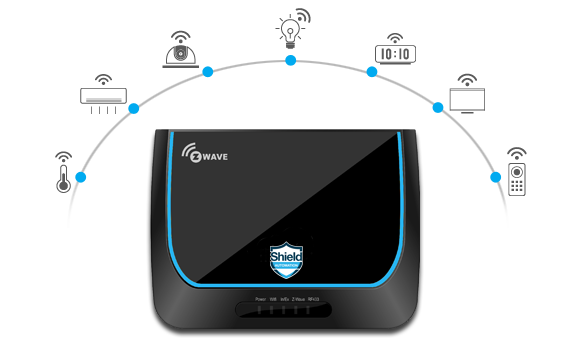
4. Set up Automations
Now that your mechanics are set up, it is time to set up your automation and routines. Routines will involve the functions you want your smart home automation to manage daily without prompts, like alarms, locking up doors, sensors, adjusting the thermostat, etc.
Automations are the actions you want the smart home system to take when given specific commands, like making coffee, turning the lights on, turning the TV on, playing music by a particular artist, etc.
5. Connect the Majority of your Home Functions
Finally, connecting most of your home functions to your smart devices is the best way to enjoy the complete home automation experience. Once you start using a few functions, you'll automatically realize how convenient it is and start switching more towards smart home automation.
Wrap Up
We hope you enjoyed going through this guide and found it informative. If you are setting up home automation, check out Tantiv4's Home Controller to make the process more seamless.
Connected Home Controller Introduction
The world's friendliest Home Automation Hub, which uses encrypted Z-Wave Plus messages, works with any other security enabled Z-Wave Plus product. Water leak Detector with using RF-based communications technology designed specifically for control, monitoring, and status reporting applications in Home. Tantiv4 Water Leak Detector responds to the presence of water where it shouldn’t be, Notify you remotely via Phone call, Email and Text message. Discover more at https://www.tantiv4.com/p/thingaos-co... About Tantiv4 Tantiv4 is a rapidly growing US-based IoT company that makes IoT based Secured Devices for Enterprises.