Remember that time you had to submit a critical report or assignment, but your slow WiFi ruined it for you? Most of us can relate to that! Ever since the world started to rely more on the internet, lousy connectivity has become the bane of our existence. For some people, bad internet connectivity continues to be an annoyance, much to their chagrin.
However, we are almost at the point of solving this global dilemma. If you want to know how to fix slow WiFi, we have a few recommendations for you. Let’s delve into the topic directly and apply the solutions.
How to Fix Slow Internet
You can do a few simple things to try fixing your internet woes before you rip your hair out of frustration.
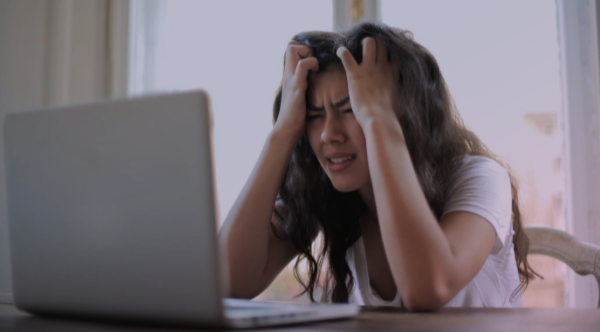
1. Restart Your Router
‘Have you tried turning it off and turning it back on again?’ Oh! How many times have we heard that from technicians providing consultation for hardware or software issues? As cliché as it sounds, it is still, for the most part, the most common and helpful advice experts give.
So, please give it a go. It never hurts to try…
2. Protect Your WiFi
If you suspect a neighbour might be stealing your WiFi and it’s resulting in slower speeds, we recommend changing the WiFi password. You will need to go into your router’s settings and change the WiFi password from there.
Now, everyone with the old password will be disconnected automatically!
3. Manage your Data and Bandwidth
If the problem persists, you need to manage your bandwidth. Every time you send or receive data, it travels along the network line, occupying space, increasing traffic, and slowing down the internet.

Tantiv4’ REZRV has been specially designed to reduce the impact of this problem. Upon installation, the software mitigates network traffic by transferring packets and data on a network link, thus reducing the traffic. With more seamless and uninterrupted movement, the internet speed restores itself.
Additionally, some background applications are notorious for killing bandwidth. Popular names include OneDrive, BitTorrent, etc. If you are not actively using them, make sure you disable them so that the internet connection can be diverted to the tasks at hand.
4. Find Out How Many Users Are Connected
The total number of users exceeding the recommended amount on the same network can also slow down the WiFi speed because its resources are spread too thin. If there are too many users connected, only keep your trusted users at home, and disconnect everyone else.
If this were the source of your problem, the speed would get restored.
5. Contact Your Internet Provider
If none of those mentioned above solutions works, it might be time to contact your network service provider and lodge a complaint with them. The issue might be coming from their servers, and they will need to fix it from their end for you to get the right speed.
Wrap Up
To sum up, slow internet can be frustrating, and knowing how to fix slow WiFi at home is probably in your better interests. If you want to manage your bandwidth to improve speed, try Tantiv4’s REZRV. With this software, you will experience incredible bandwidth!